Activity: Create a learning circle!
We have developed a series of open source software tools to help you facilitate a learning circle. You can think of it like a free and simple event management page that is connected to a global community of other people who are doing the same thing. Even if you aren’t sure when or what you want to facilitate, creating a draft learning circle is the best way to understand what this process entails.
You can create a learning circle for free at anytime using the P2PU website. Go ahead! Try it out now! Or, if you like, keep reading below for more details.
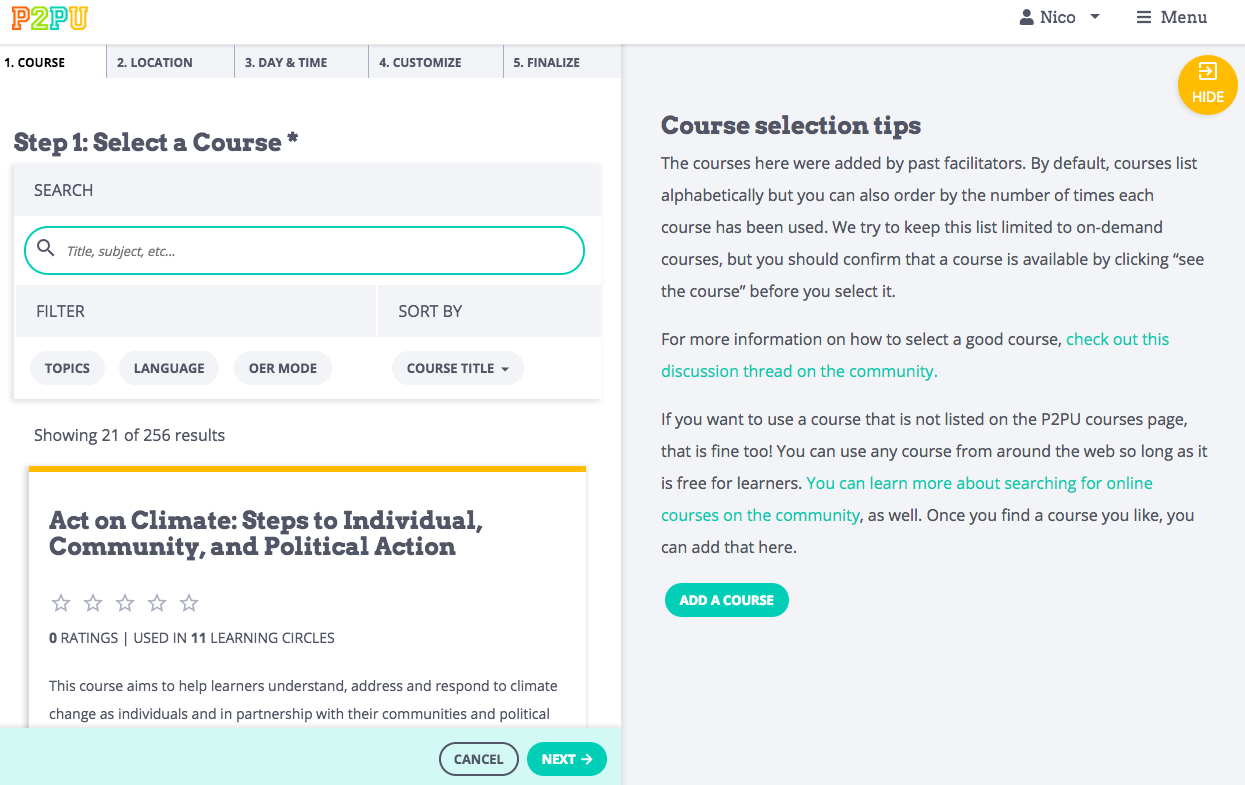
When you create a learning circle, you can save it as a draft or publish it right away. Publishing it will open up signups and share it on our worldwide list of active learning circles.
If you are part of a team, then you can promote your learning circle through your team link, which includes all learning circles that are happening at your organization. Here’s an example from the Kenya National Library Service: http://p2pu.org/knls.
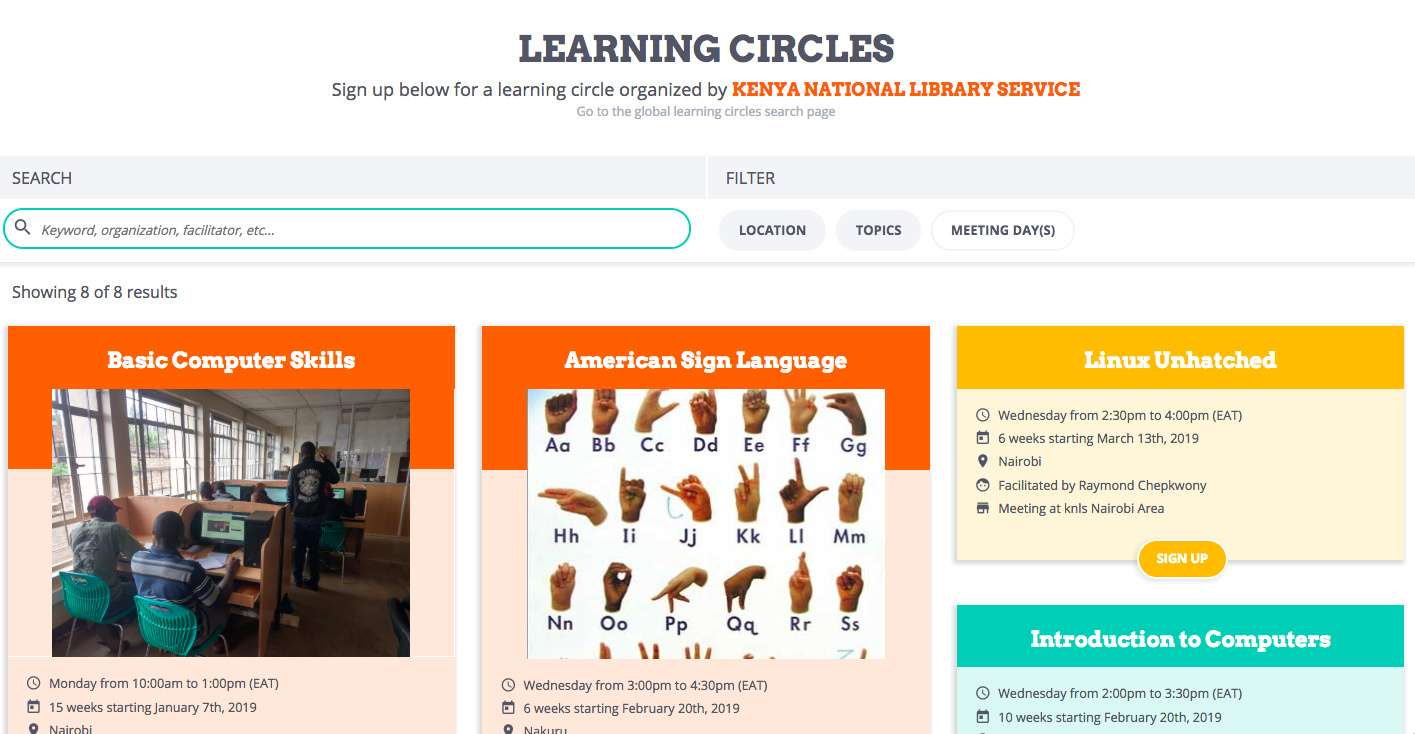
Once you create a learning circle, we’ll automatically spin up a website for you to promote your learning circle and send you an email pointing you to promotional and outreach materials, as well as a checklist to ensure that you have all your supplies ready.
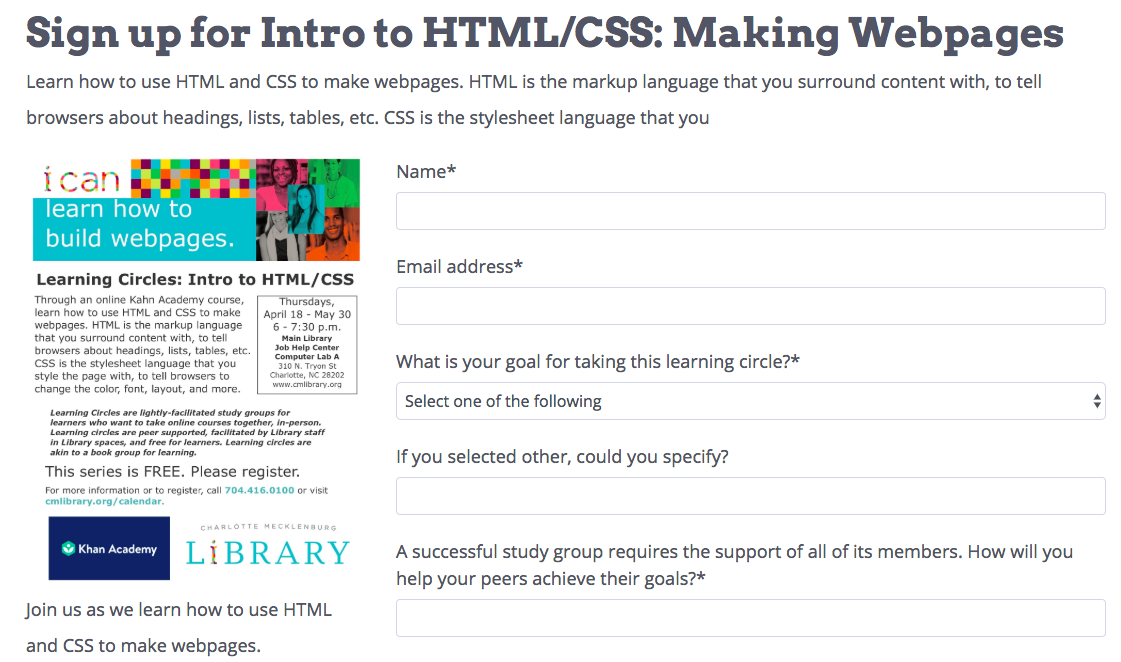
You can manage your learning circle details at anytime using the P2PU Dashboard. From your dashboard you can:
- See who has signed up and communicate directly with them.
- Automatically send a reminder message to participants each week via email or SMS.
- Give feedback on a weekly basis that will be shared with your learners, your colleagues (if you’d like), and P2PU.
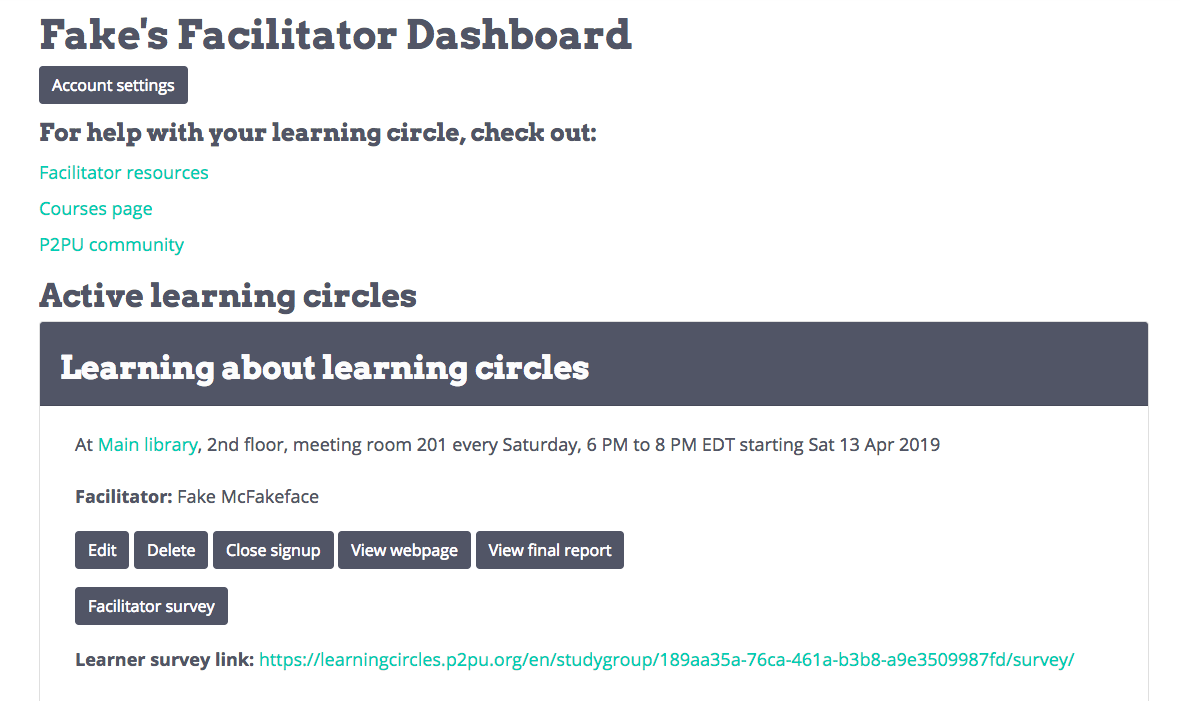
The dashboard also creates a unique learning circle survey for both facilitators and learners that automatically compiles into a final report (here is an example) at the end of each learning circle. Two days after the last meeting of a learning circle, the report will be sent to the facilitator, any team organizers, and all the registered participants by email.
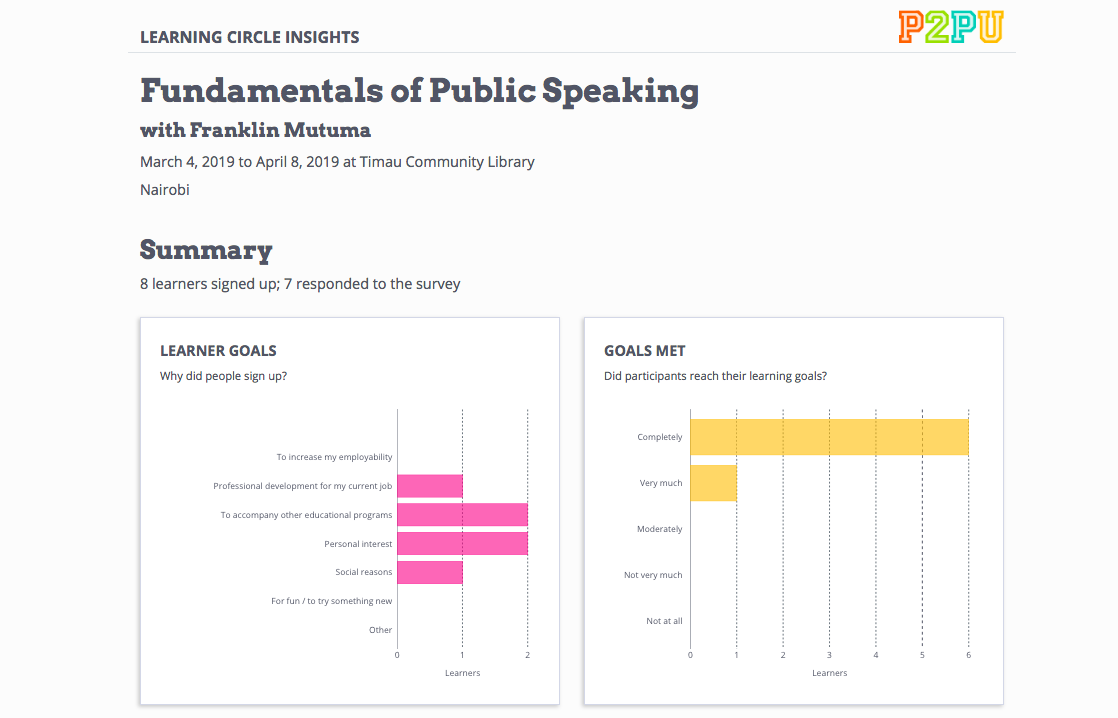
Further Reading
Want to learn more about our learning circle tools? Everything you could ever want is here: https://learning-circles-user-manual.readthedocs.io/en/latest/index.html